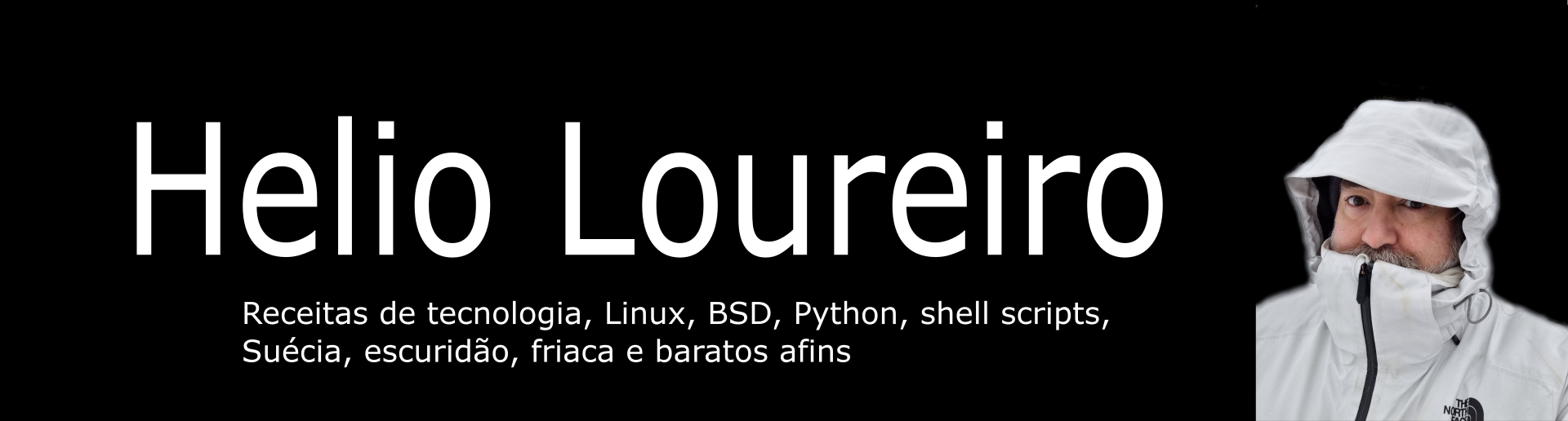Esses dias eu peguei um problema no servidor web, nginx. Não nele especificamente. Mas um usuário estava reclamando que estava super lento pra carregar as páginas.
A questão então é como ver como e quanto está o nginx. Infelizmente a versão open source não fornece muita coisa. Só uma versão texto de estatísticas.
Não é grande coisa mas pelo menos já é ALGUMA COISA.
Agora como monitorar isso no Grafana?
A resposta são open metrics. E isso não tem.
Não tinha.
Fiz um programa em Go que converte essas estatísticas em open metrics e expõe na porta 9090 no endpoint /metrics.
Pra ter isso funcionando, é preciso primeiro subir a configuração de estatísticas no nginx.
server {
listen 127.0.0.1:8080;
location /api {
stub_status;
allow 127.0.0.1;
deny all;
}
}
Eu salvei no arquivo statistics.conf e coloquei em /etc/nginx/conf.d.
E bastou um reload pra ter funcionado.
❯ curl localhost:8080/api
Active connections: 2
server accepts handled requests
21 21 322
Reading: 0 Writing: 1 Waiting: 1
Agora é rodar o programa e apontar pra esse endpoint.
❯ ./nginx-openmetrics/nginx-openmetrics --service=http://localhost:8080/api
[2025-08-22T14:11:45] (INFO): 🚚 fetching data from:http://localhost:8080/api
[2025-08-22T14:11:45] (INFO): 🎬 starting service at port:9090
E a porta fica exposta pras métricas serem coletadas pelo prometheus ou grafana alloy. Ou qualquer outro programa que faça scrape de dados no padrão open metrics.
❯ curl localhost:9090/metrics
# HELP active_connections The number of active connections
# TYPE active_connections gauge
active_connections 1
# HELP reading_connections The number of active reading connections
# TYPE reading_connections gauge
reading_connections 0
# HELP server_accepts_total The total number of server accepted connections
# TYPE server_accepts_total counter
server_accepts_total 22
# HELP server_handled_total The total number of server handled connections
# TYPE server_handled_total counter
server_handled_total 22
# HELP server_requests_total The total number of server requests
# TYPE server_requests_total counter
server_requests_total 333
# HELP waiting_connections The number of waiting connections
# TYPE waiting_connections gauge
waiting_connections 0
# HELP writing_connections The number of active writing connections
# TYPE writing_connections gauge
writing_connections 1
E fica exposto em todas as interfaces.
❯ netstat -nat | grep 9090 | grep -i listen
tcp6 0 0 :::9090 :::* LISTEN
O programa faz o update dos dados a cada 15 segundos. Pra não sobrecarregar.
E ainda falta dar uma melhorada com a entrada como serviço do systemd. Devo fazer isso hoje.
Próximo passo será gerar um pacote debian dele pra instalar fácil.
Update: Fri Aug 22 04:23:45 PM CEST 2025
Tá lá o arquivo pro systemd.
E está funcionando no sistema que estou testando.
root@server:/# systemctl status nginx-openmetrics.service
● nginx-openmetrics.service - nginx open metrics service
Loaded: loaded (/etc/systemd/system/nginx-openmetrics.service; enabled; vendor preset: enabled)
Active: active (running) since Fri 2025-08-22 14:08:17 UTC; 16min ago
Main PID: 314061 (nginx-openmetri)
Tasks: 7 (limit: 19076)
Memory: 4.0M
CPU: 47ms
CGroup: /system.slice/nginx-openmetrics.service
└─314061 /usr/sbin/nginx-openmetrics --service=http://localhost:8080/api
Aug 22 14:08:17 internal systemd[1]: Started nginx open metrics service.
Aug 22 14:08:17 internal nginx-openmetrics[314061]: [2025-08-22T14:08:17.78433] (INFO): nginx-open-metrics-service (1.0-9)
Aug 22 14:08:17 internal nginx-openmetrics[314061]: [2025-08-22T14:08:17.78441] (INFO): 🚚 fetching data from:http://localhost:8080/api
Aug 22 14:08:17 internal nginx-openmetrics[314061]: [2025-08-22T14:08:17.78442] (INFO): 🎬 starting service at port:9090