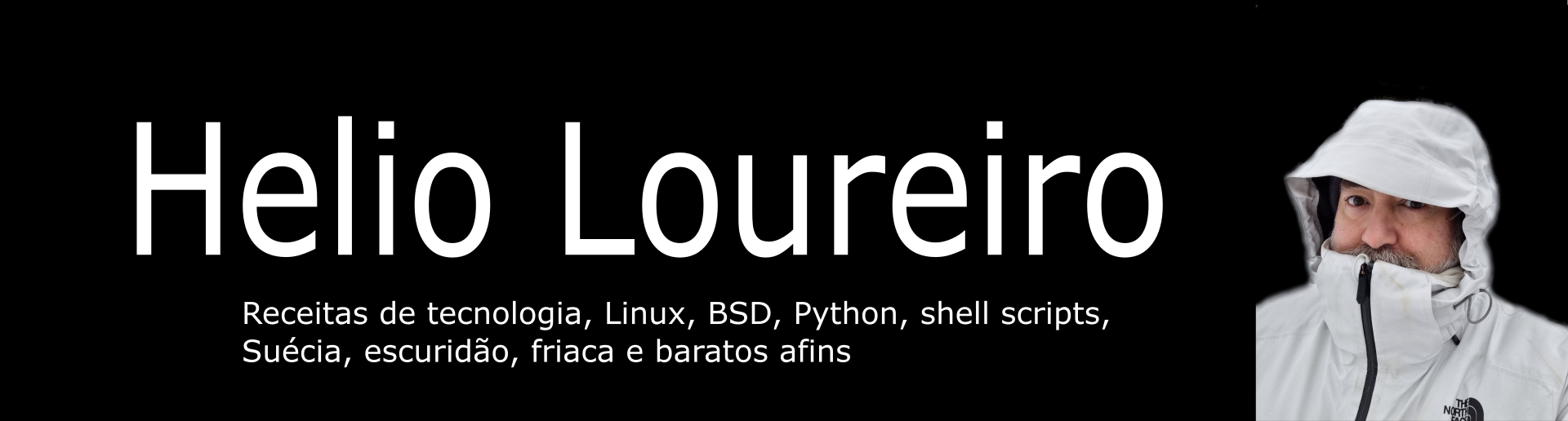Emacs. Dizem que ele faz tudo, até edita textos. Umas das coisas mais complexas do Emacs é configurar o mesmo e conseguir manter as configurações. Aqui está o arquivo de configuração que uso e que foi conseguido nos idos dos tempos do LCMI (atual DAS). O autor original deve ser o prof. GB, mas se não me engano peguei de outra pessoa.
Emacs. Dizem que ele faz tudo, até edita textos. Umas das coisas mais complexas do Emacs é configurar o mesmo e conseguir manter as configurações. Aqui está o arquivo de configuração que uso e que foi conseguido nos idos dos tempos do LCMI (atual DAS). O autor original deve ser o prof. GB, mas se não me engano peguei de outra pessoa.
;;; initialization file for helio's emacs
;;;
; To debug something
; M-x set-variable RET debug-on-error RET t RET
; {Do whatever you do to produce the error.}
; C-x b *Backtrace* RET
;
; or define here.
;(setq debug-on-error t)
(setq user-full-name "Hélio Loureiro")
(set-language-environment "Latin-1")
(setq auto-fill-mode)
(setq global-font-lock-mode)
;; kai dicas . mudei kai -> daniel
(setq default-input-method "portuguese-prefix")
(defun daniel-turn-on-default-input-method ()
"Turn on the default input method, as defined in `default-input-method'."
(interactive)
(activate-input-method default-input-method))
; I call this function in the mode hook for each mode where I want this,
; for example
(add-hook 'message-mode-hook 'helio-turn-on-default-input-method)
(add-hook 'mail-setup-hook 'helio-turn-on-default-input-method)
(add-hook 'LaTeX-mode-hook 'helio-turn-on-default-input-method)
(add-hook 'text-mode-hook 'helio-turn-on-default-input-method)
(add-hook 'fundamental-mode-hook 'helio-turn-on-default-input-method)
(add-hook 'gnus-summary-mode-hook 'helio-turn-on-default-input-method)
(add-hook 'gnus-article-mode-hook 'helio-turn-on-default-input-method)
;; changes in LaTeX-mode-hook
(add-hook 'LaTeX-mode-hook
(lambda ()
(iso-accents-mode 1)
;(iso-accents-customize "portuguese")
(auto-fill-mode 1)
(font-lock-fontify-buffer)))
; To automatically turn on the abbrev, auto-fill and font-lock features,
; add the following lines to your `.emacs' file as well:
(setq default-input-method `portuguese-prefix)
;; Add to the load path this directory
;(setq load-path (cons "~/.emacs-lisp/" load-path))
(add-hook 'fundamental-mode-hook
(lambda ()
(abbrev-mode 1)
(auto-fill-mode 1)
(if (eq window-system 'x)
(font-lock-mode 1))))
;; lispdir.el --- Lisp Code Directory formatter and apropos
;; Last Modified On: Mon Mar 24 1997
;; Version : 4.5
;;;;;;;;;;;;;;;;;;;;;;;;;;;;;;;;;;;;;;;;;;;;;;;;;;;;;;;;;;;;;;;;;;;;;;;;;;;;;;;
;;- Add the following lines to ~/.emacs or an equivalent (w/o ";;-" !):
;;
(autoload 'format-lisp-code-directory "lispdir" nil t)
(autoload 'lisp-dir-apropos "lispdir" nil t)
(autoload 'lisp-dir-retrieve "lispdir" nil t)
(autoload 'lisp-dir-verify "lispdir" nil t)
;; default frame and color settings
; invoke M-x list-colors-display to choose the colors
; comment this if you want to see the default settings
(setq default-frame-alist '((cursor-color . "black")
(background-color . "wheat")))
;fonts found on the mailing list, uncomment one at your convenience
;;(font . "-*-Courier-normal-r-*-*-18-97-*-*-c-*-*-ansi-")
;;(font . "-*-Courier-bold-r-*-*-18-97-*-*-c-*-*-ansi-")
;(font . "-*-Terminal-normal-r-*-*-8-60-*-*-c-*-*-oem-")
;(font . "-*-Terminal-normal-r-*-*-12-72-*-*-c-80-*-oem-")
;(font . "-*-Terminal-normal-r-*-*-8-60-*-*-c-*-*-oem-")
;(font . "-*-Terminal-normal-r-*-*-19-142-*-*-c-*-*-oem-")
;; some interactive color settings by means of
M-x set-mouse-color RET magenta RET ;strange but this seems not to work..
M-x set-cursor-color RET red RET
M-x set-background-color RET black RET
M-x set-foreground-color RET yelow RET
;; add to the default path
(setq load-path (cons "~/documentos/latex/" load-path))
;;; AucTex options
;;(require 'tex-site)
;;; RefTeX options
;;;(setq reftex-plug-into-AUCTeX t)
;;;(add-hook 'LaTeX-mode-hook 'turn-on-reftex) ; with AUCTeX LaTeX mode
;;;(setq reftex-extra-bindings t) ; to use C-c r to references etc...
;;;(setq reftex-cite-format 'author-year) ;;; Nao testada
;;;(setq bib-cite-use-reftex-view-crossref t) ;;; Nao testada
;;; Tirar se der problema
;; Useful settings to make RefTeX faster for large (multifile)
;; documents include:
;; (setq reftex-enable-partial-scans t)
;; (setq reftex-save-parse-info t)
;; (setq reftex-use-multiple-selection-buffers t)
;;
;; Tem algum problema com isto aqui
;
; (TeX-add-style-hook "theo"
; (lambda ()
; (LaTeX-add-environments '("theorem" LaTeX-env-label))
; (if (featurep 'reftex)
; (reftex-add-to-label-alist
; '(("theorem" ?p "theo:" "~\\ref{%s}" t
; ("Theorem" "Theo.")))))))
;;; ange-ftp option to pass through the proxy server (in Melbourne)
;;;
;(setq ange-ftp-gateway-host "www-proxy.mame.mu.oz.au:3128")
;(setq ange-ftp-gateway-host "www-proxy.mame.mu.oz.au")
;(setq ange-ftp-gateway-host "sungear.mame.mu.oz.au")
;(setq ange-ftp-gateway-program "/dmart@sungear,mame.mu.oz.au:/usr/bin/telnet")
;(setq ange-ftp-smart-gateway t)
;; Diary support
(setq european-calendar-style 't)
(setq calendar-week-start-day 1)
(setq display-time-24hr-format t) ; In 24 hour format
(display-time)
(add-hook 'diary-hook 'appt-make-list)
;some useful additional settings
(setq-default auto-fill-hook 'do-auto-fill)
(setq fill-column 78)
;; no startup message
(setq inhibit-startup-message t)
;; this just displays the current column number on the command line
(setq line-number-mode t)
;; this colorizes the fonts according to the major mode selected
(global-font-lock-mode t)
(put 'eval-expression 'disabled nil)
(setq text-mode-hook '(lambda() (auto-fill-mode 1)))
;; Redefine some keys.
;; To redefine Alt to Meta for example use
;;
;; >>> xmodmap -pke > .keyboard
;;
;; then edit the file .keyboard making the necessary changes and then
;; type
;;
;; >>> xmodmap .keyboard
;;
;; You can put this in your .login after this
(setq kill-whole-line t) ; Kill EOL too
(global-set-key [kp-home] 'beginning-of-line)
(global-set-key [kp-end] 'end-of-line)
(global-set-key [home] 'beginning-of-line)
(global-set-key [end] 'end-of-line)
(global-set-key [C-home] 'beginning-of-buffer)
(global-set-key [C-end] 'end-of-buffer)
(global-set-key [S-delete] 'clipboard-kill-region)
(global-set-key [S-insert] 'clipboard-yank)
(global-set-key [C-insert] 'clipboard-kill-ring-save)
(global-set-key [S-right] 'set-mark-command)
(global-set-key [f1] 'goto-line) ; goto line
(global-set-key (kbd "") 'tmm-menubar) ; buffer-menu (as well as F10)
(global-set-key [f11] 'tmm-menubar) ; buffer-menu (as well as F10)
;;;(setq LaTeX-math-abbrev-prefix '(kbd "") )
(setq LaTeX-math-abbrev-prefix '"[f5]")
;;;(setq LaTeX-math-abbrev-prefix '";")
;;;(setq LaTeX-math-abbrev-prefix '"(71)") ; buffer-menu (as well as F10)
;(define-key function-key-map [Alt] [Meta])
; Para o delete apagar para frente e nao para tras
;(global-set-key [delete] 'delete-char) ; delete character under cursor
;(global-set-key [backspace] 'backspace) ; delete character under cursor
; (global-set-key [f35] 'scroll-up) ;
; (global-set-key [f29] 'scroll-down) ;
; sasf
(global-set-key [f3] 'repeat-search) ; repeat search
(global-set-key [f4] 'indent-three-spaces) ; indent 3 spaces
(global-set-key [f8] 'kill-current-line) ; delete current line
(global-set-key [?\C-z] 'undo); added here because I usually do kills by mistatke
(global-set-key "\C-x\C-j" 'goto-line) ; Command prompts for linenumber to go to.
;; Define function that indents three spaces.
(defun indent-three-spaces ()
"Indent three spaces."
(interactive)
(beginning-of-line)
(insert " ")
(next-line 1)
)
;; Define function that removes the current line.
(setq kill-whole-line t)
(defun kill-current-line ()
"Delete the current line."
(interactive)
(beginning-of-line)
(kill-line)
)
;; prevent echoing ^M in the shell
(add-hook 'comint-output-filter-functions 'shell-strip-ctrl-m nil t)
;; printer configuration
;;;(setq lpr-command "lpr")
;;;(setq lpr-add-switches nil)
;;;(setq lpr-switches '("-Plj2"))
; fix up the menu bar to use lpr-buffer instead of print-buffer
(define-key menu-bar-tools-menu [lpr-buffer] '("Lpr Buffer" . lpr-buffer))
(define-key menu-bar-tools-menu [lpr-region] '("lpr Region" . lpr-region))
;;(define-key menu-bar-tools-menu [print-buffer] nil)
;;(define-key menu-bar-tools-menu [print-region] nil)
;;; Set up POP3 stuff
(setenv "MAILHOST" "mail.unix-sul.com.br")
(setenv "NNTPSERVER" "news.ufsc.br")
; dynamically expand aliases that are stored in ~/.mailrc
(add-hook 'mail-setup-hook 'mail-abbrevs-setup)
;;;(setq mail-default-headers "BCC: helio AT loureiro DOT eng DOT br \nFCC: ~/Mail/Outbox\n")
(setq mail-signature t)
(add-hook 'mail-setup-hook
'(lambda()
(auto-fill-mode t)
(iso-accents-mode t) ;liga acentuacao
))
;; fontification font-lock.el much better than the default hilit19.el
;***************************** (for coloring)
;;automatic Font Lock mode in TeX mode
;(add-hook 'tex-mode-hook 'turn-on-font-lock)
;;if Font Lock necessary for other than .tex files, uncomment following
(global-font-lock-mode t)
;Acentuando por default
(add-hook 'text-mode-hook
'(lambda()
(turn-on-auto-fill) ;liga quebra automatica de linhas
))
;;;OCTAVE mode options
; To begin using this mode for all `.m' files that you edit, add the
; following lines to your `.emacs' file:
(autoload 'octave-mode "octave-mod" nil t)
;;; I wiped out the function below to avoid conflict with Matlab.El
; (setq auto-mode-alist
; (cons '("\\.m$" . octave-mode) auto-mode-alist))
; To automatically turn on the abbrev, auto-fill and font-lock features,
; add the following lines to your `.emacs' file as well:
(add-hook 'octave-mode-hook
(lambda ()
(abbrev-mode 1)
(auto-fill-mode 1)
(if (eq window-system 'x)
(font-lock-mode 1))))
; (autoload 'octave-mode "octave-mod" nil t)
; (setq auto-mode-alist
; (cons '("\\.m$" . octave-mode) auto-mode-alist))
;; Calc options
;;; Commands added by calc-private-autoloads on Wed Jul 14 12:45:45 1999.
(autoload 'calc-dispatch "calc" "Calculator Options" t)
(autoload 'full-calc "calc" "Full-screen Calculator" t)
(autoload 'full-calc-keypad "calc" "Full-screen X Calculator" t)
(autoload 'calc-eval "calc" "Use Calculator from Lisp")
(autoload 'defmath "calc" nil t t)
(autoload 'calc "calc" "Calculator Mode" t)
(autoload 'quick-calc "calc" "Quick Calculator" t)
(autoload 'calc-keypad "calc" "X windows Calculator" t)
(autoload 'calc-embedded "calc" "Use Calc inside any buffer" t)
(autoload 'calc-embedded-activate "calc" "Activate =>'s in buffer" t)
(autoload 'calc-grab-region "calc" "Grab region of Calc data" t)
(autoload 'calc-grab-rectangle "calc" "Grab rectangle of data" t)
(setq load-path (nconc load-path (list "~/calc-2.02f")))
(global-set-key "\e#" 'calc-dispatch)
;;; End of Calc autoloads.
(custom-set-variables
'(enable-multibyte-characters t))
(custom-set-faces)
(custom-set-variables)
(custom-set-faces)
(custom-set-variables)
(custom-set-faces)
;;; From rect-mark.el . We have to have rect-mark.el in the path
;;; beginning of definitions
;; Support for marking a rectangle of text with highlighting.
(define-key ctl-x-map "r\C-@" 'rm-set-mark)
(define-key ctl-x-map [?r ?\C-\ ] 'rm-set-mark)
(define-key ctl-x-map "r\C-x" 'rm-exchange-point-and-mark)
(define-key ctl-x-map "r\C-w" 'rm-kill-region)
(define-key ctl-x-map "r\M-w" 'rm-kill-ring-save)
(define-key global-map [S-down-mouse-1] 'rm-mouse-drag-region)
(autoload 'rm-set-mark "rect-mark"
"Set mark for rectangle." t)
(autoload 'rm-exchange-point-and-mark "rect-mark"
"Exchange point and mark for rectangle." t)
(autoload 'rm-kill-region "rect-mark"
"Kill a rectangular region and save it in the kill ring." t)
(autoload 'rm-kill-ring-save "rect-mark"
"Copy a rectangular region to the kill ring." t)
(autoload 'rm-mouse-drag-region "rect-mark"
"Drag out a rectangular region with the mouse." t)
; Use this section in your "~/.emacs" to modify picture mode so that
; it automatically uses the rect-mark equivalents of many commands.
;; One vision of a better picture mode.
(add-hook 'picture-mode-hook 'rm-example-picture-mode-bindings)
(autoload 'rm-example-picture-mode-bindings "rect-mark"
"Example rect-mark key and mouse bindings for picture mode.")
;;; end of definitions of rect-mark.el
;
; Mktable options
;
; Another option is to put the following elisp code inside your
; ``.emacs'' file. Just mark the region and press `C-c C-t'
; (Control-C and Control-t) to run mktable.
;;; contributed by Luiz Gonzaga da Silveira Jr.
;;; shortcut for make-latex-table
(global-set-key "\C-c\C-t" 'make-latex-table)
(defun make-latex-table nil
"Make a LaTeX table using mktable."
(interactive)
(save-excursion
(if (equal mark-active nil)
(push-mark nil nil -1))
;;; (setq string
;;; (read-from-minibuffer "mktable [options]: " nil nil nil
;;; 'shell-command-history))
;;; (shell-command-on-region (region-beginning)
;;; (region-end)
;;; (concat "mktable " string) -1)
(delete-char -1)
))
;;; cut here
;; Author: Xavier Decoret
;; Maintainer: Xavier Decoret
;; Created: 1 decembre 19999
;; Keywords: mail buffy
;; This file is not part of GNU Emacs.
;;;(load-file "~/.emacs-lisp/buffy.el")
;;;(setq buffy-spool-file "/var/spool/mail/dmartins")
;; -* with the correct spool file
;;; Babel options
;;(require 'babel)
(setq font-lock-maximum-size 5000000)
;;(require 'catdoc)
;;;(load-file "~/.emacs-lisp/rcp.el")
;;;;;-------Supercite 3.1--
(autoload 'sc-cite-original "supercite" "Supercite 3.1" t)
(autoload 'sc-submit-bug-report "supercite" "Supercite 3.1" t)
;(add-hook 'mail-yank-hooks 'sc-cite-original)
;(setq news-reply-mode-hook 'sc-perform-overloads) ;for GNUS prior to 5.6 ???
(setq message-cite-function 'sc-cite-original) ;for GNUS after 5.8
(add-hook 'mail-citation-hook 'sc-cite-original)
;; MATLAB.el options. May create conflict with Octave-Mode in the auto-mode-alist variable
;;
(autoload 'matlab-mode "matlab" "Enter Matlab mode." t)
(setq auto-mode-alist (cons '("\\.m\\'" . matlab-mode) auto-mode-alist))
(autoload 'matlab-shell "matlab" "Interactive Matlab mode." t)
;; User Level customizations (You need not use them all):
;;;(setq matlab-indent-function t) ; if you want function bodies indented
;;;(setq matlab-verify-on-save-flag nil) ; turn off auto-verify on save
(defun my-matlab-mode-hook ()
(setq fill-column 76)) ; where auto-fill should wrap
(add-hook 'matlab-mode-hook 'my-matlab-mode-hook)
(defun my-matlab-shell-mode-hook ()
'())
(add-hook 'matlab-shell-mode-hook 'my-matlab-shell-mode-hook)
;;
;; Please read the mode help for matlab-mode for additional
;; configuration options.
;;
;; Syntax highlighting:
;; To get font-lock try adding this for older emacsen:
(font-lock-mode 1)
;; Or for newer versions of Emacs:
(global-font-lock-mode t)
;; To get hilit19 support try adding:
;; (matlab-mode-hilit)
;; (if window-system
;; (require 'font-latex))
;; To use compression on gnus
(require 'jka-compr)
;; To use xterm option when in a remote xterm
;;(require 'xterm-frobs)
;; PS-MODE Options
(autoload 'ps-mode "ps-mode" "Enter PS mode." t)
(setq auto-mode-alist (cons '("\\.ps\\'" . ps-mode) auto-mode-alist))
;;; Balance.el Options
(autoload 'balance-mode "balance")
(setq auto-mode-alist
(append '(("\\.bal$" . balance-mode)) auto-mode-alist))
;;end .emacs